Help – Drug Supply Chain Security Act (DSCSA)
There are two ways that you can request US Drug Supply Chain Security Act (DSCSA) information:
- At the bottom of every MerckVaccines.com page, click on “DSCSA T3 Data” under Helpful Links; or
- On the Order Details page, under the Orders section, click on “DSCSA T3 Data.”
Who can get the DSCSA information?
All Merck customers are able to access DSCSA serialized data via the SAP Transaction Information Portal (TIP). The method of data accessibility will be based on whether you have a Global Line Number (GLN) or not.
Those customers already receiving an advanced shipping notice (ASN) will continue receiving shipment data as part of the ASN file.
How do I request DSCSA information on MerckVaccines.com?
On the MerckVaccines.com Homepage, click on “DSCSA Data” under the Helpful Links section. This will take you to the SAP Transaction Information Portal (TIP) where a pop-up will appear to enter a delivery number, batch number, and a zip code (for either the sold-to or ship-to address.)
If your company has a Global Location Number (GLN), you may request to be onboarded onto the TIP to access the data on-demand, or through a connection to the TIP, either through a B2B connection you establish or via your collaboration partner that is listed as an approved, tested partner with SAP.
If your company does not have a GLN, you may request the data through the TIP as a Single Transaction Access requestor, where you will need to access single deliveries through a secure one-time connection to the TIP using the following external link: https://sta.ich4ls.cloud.sap/index.html#/staLogin/msd.
Customers can request DSCSA information by clicking the “DSCSA Data” link on the MerckVaccines.com homepage. Data will be made available to you based on your chosen connection type described above.
Where do I find the delivery number, batch number, and zip code?
This information is listed on the packing slip that came with your delivery. You may request the information using the delivery number, any batch number located on the packing list, and the zip code for either the sold-to or ship-to address.
Or you can go to the “Payments” section of MerckVaccines.com and open the original invoice for the specified order to locate these same attributes.
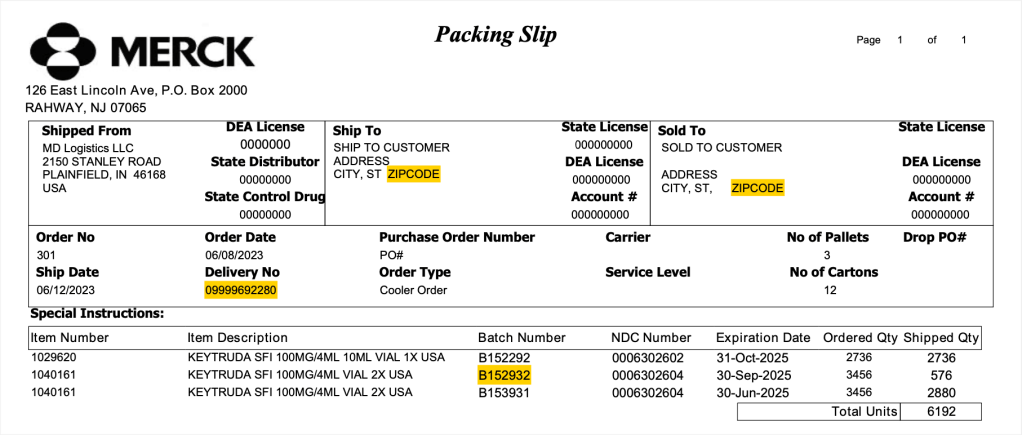
How will I get the DSCSA information?
After you enter the required attributes, the data will be emailed to you at the address you previously entered at the sign in.
If you have any questions, please contact your Merck Account Representative, or call the Merck Order Management Center at:
- 8:00 AM to 7:00 PM, ET